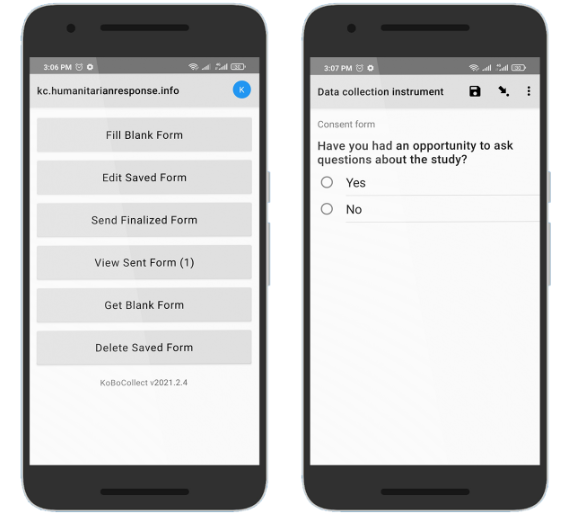Visit Google Play store for Android users
Search for Kobo Collect
Download and Install the application
Once installed, open kobo collect and look for the General settings
Configure and set up the mobile phone with the KoBo server configuration details