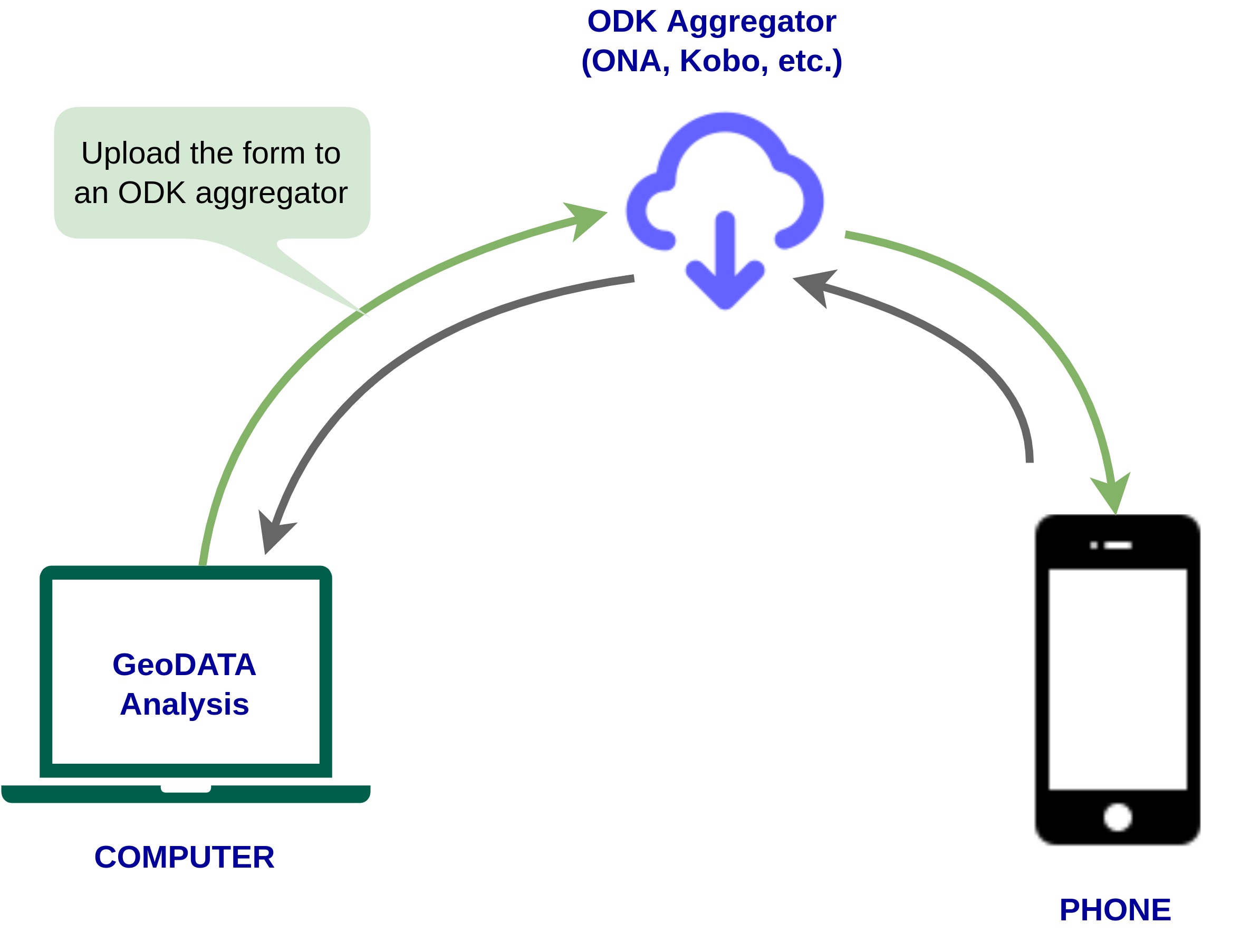
KOBO: Creating Account, Forms
ODK Process Steps
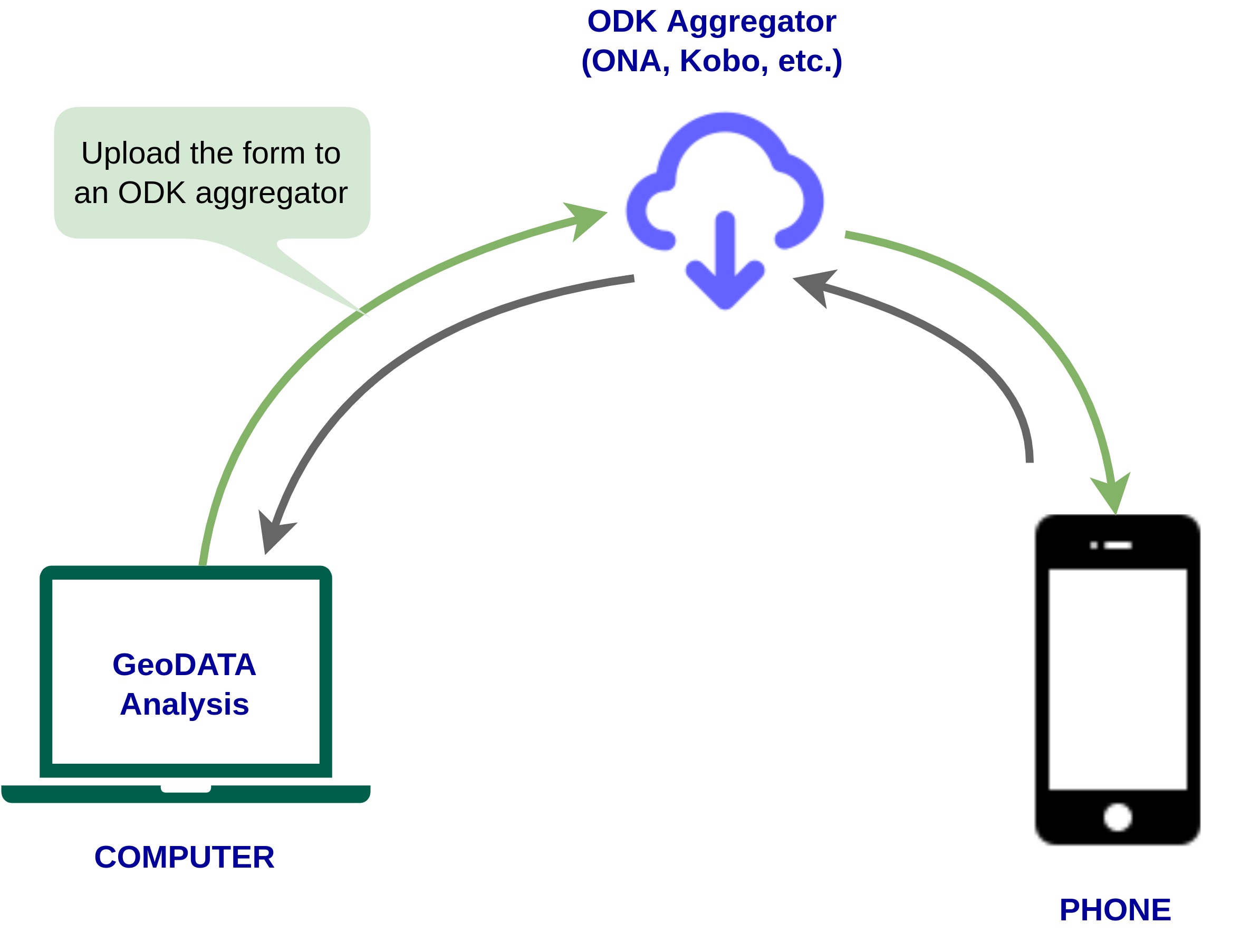
ODK Aggregators
ODK Aggregators are the servers which will store your forms and data
The usual process is to upload your form and create a project, then:
- Download forms from this server to mobile devices for data collection
- Upload your data to the server and monitor submissions
- Download your data
Creating an Account with Kobo

Visit https://kobotoolbox.org
Creating an Account with Kobo
Visit https://kobotoolbox.org
Create Username & Password
Ensure good internet connection to connect to the server
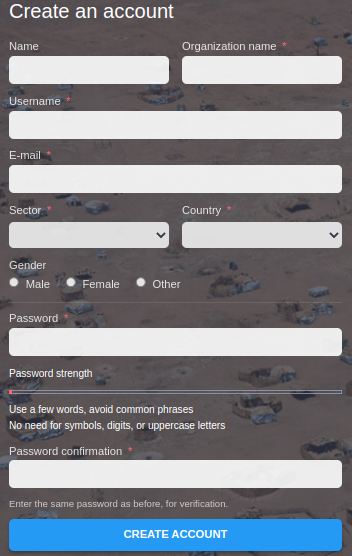
Creating an Account with Kobo
Once you have activated your account, your first step will be to create a new project so you can upload your form and begin collecting data.
The process for creating a project is very similar when using ONA.
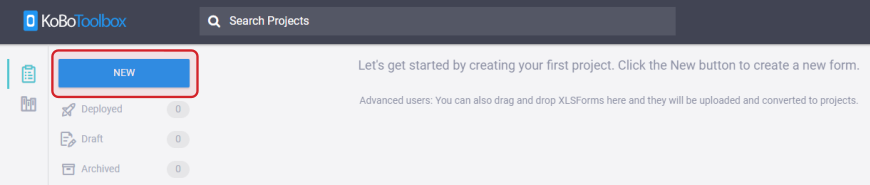
Creating a New form
You can do this in various options:
- You can first create your form in Excel and then upload it to Kobo by using the
Upload an XLSFormbutton - You can use the dedicated
Form builder tool. - Alternatively, You can use a
template formor upload your XLSForm via a URL
Uploading a Form to Kobo
Once you have uploaded your form, you can post it to the server it by pressing Deploy.
Now, you can download your form to a mobile device
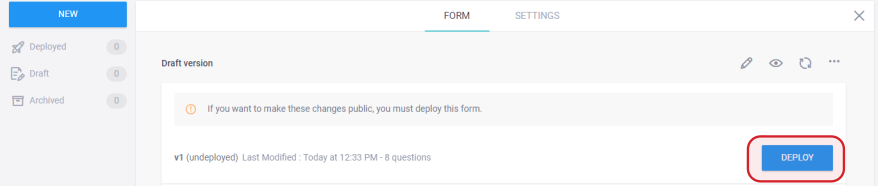
Wrap Up
The usual process is to upload your form and create a project, then:
- Choose the ODK Aggregator which suits your needs:
- Other options besides Kobo may be better equipped to your project
- For instance, ONA can host many more projects and more daily submissions (not free)
- Upload your XLSform and create a project
- Keep all your forms, media files and data together
- You will need your username and password for data collection