- Introduction to server-side technology
- Introduction to databases
- Introduction to servers
Lecture 8: Introduction to Server-side Technologies
Web Programming
J Mwaura
Lecture Outline
Server-side Technology
Client-side technologies can be faster and safer than server-side technologies; however they are limited in functionality and cannot interact with permanent storage such as a database
Server-side technologies are required, if the web-application requires permanent storage
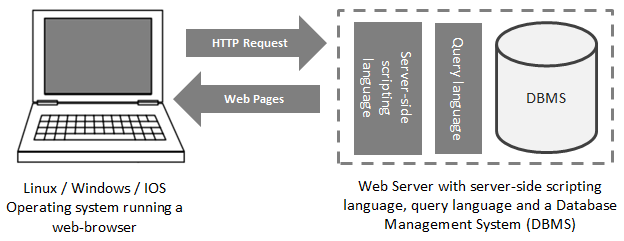
Server-side Technology
Server-side technologies encompass a range of software solutions, mainly;
- Server-side scripting languages
- Database Management Systems (DBMS)
- Web server software such as Apache
Web-service software solution stack
Web service software solution stack e.g. LAMP - include 4 components: an operating system; a web-server instance; a database management system and a server-side scripting language
- L (OS) - refers to server's operating system e.g., Linux (LAMP), Windows (WAMP), or Mac OS X (MAMP)
- A (Apache) - Apache is still the most commonly used web-server software; however others are available such as NGINX
Web-service software solution stack
- M (MySQL) - MySQL is a widely used Relational Database Management System (RDBMS). Others include; PostgreSQL, SQLite or Oracle
- P (PHP) - PHP is a server side scripting language that has the ability to connect to and query a database using query language (such as SQL for MySQL, or PGSQL for PostgreSQL). Other server-side scripting languages such as Ruby, Python or Perl
Case: Facebook log-in process works
- The Facebook login URL is entered in a web browser address bar which initiates a HTTP request from the client machine to Facebook's server which is running the Apache web server software
- Upon receiving the request, the Facebook Apache Server responds with a HTTP response containing a static webpage containing a log-in form
Case: Facebook log-in process works
- Log-in credentials are entered and the 'Submit' button is clicked calling (probably) some Javascript validation. The credentials are passed to a PHP which establishes a secure connection to the Facebook server-side Database Management System using a query language such as SQL
- Once a secure connection has been established an SQL query is called which checks if the user-credentials match a user in the database. If so, a series of server-side processes occur to compile the user profile and display it in the browser. If not, PHP returns an error and the user is asked to try again
The Apache HTTP Server
Apache is a free and open source cross-platform web server and is currently the world's most commonly used web server software
Apache can be configured to suit the needs of the user/application and is highly extensible
Compiled modules extend the core functionality, ranging from server-side language support, such as PHP, Perl and Python, to authentication schemes such as mod_access and mod_digest
Database Management Systems (DBMS)
In this course we will make use of DBMS PostgreSQL (known as Postgres)
Postgres is an open-source, platform independent DBMS which is also highly scalable, so suitable for a range from large internet facing applications to single machine applications
Postgres has spatial extension for the use of geographic data types known as PostGIS
Database Management Systems (DBMS)
A Database Management System (DBMS) is a piece of software that sits in front of the database and allows a user to interact with the data itself
DBMS is the Graphical User Interface (GUI) and the Database is the data holding software itself
Relational Databases
A relational database is an organised collection of related data made up of a number of strictly defined tables (relations)
A well-designed database would reduce the amount of data redundancy by adhering to database normalisation rules which ensure the data is stored as efficiently as possible
PGAdmin
PGAdmin is a cross-platform administration and development platform for the PostgreSQL database
PGAdmin allows the user to quickly view and filter data through its GUI and query data with the syntax highlighting SQL editor
Learn or refresh PostgreSQL+PostGIS and pgAdmin
Structured Query Language
The Structured Query Language is a special purpose query language used to manage data held in a relational database, such as PostgreSQL
SQL provides functionality such as; SELECT, UPDATE, INSERT and DELETE
The Request/Response Procedure
The basic client/server request/response sequence
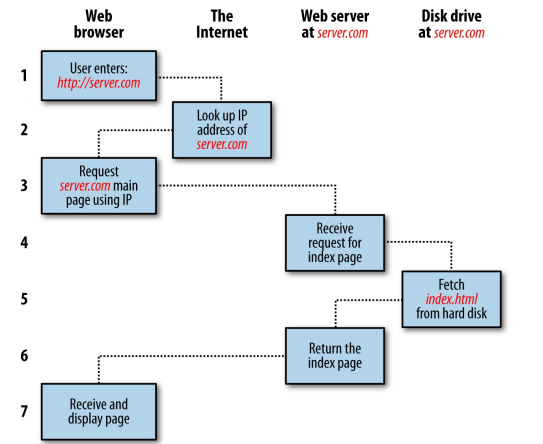
The Request/Response Procedure
A dynamic client/server request/response sequence
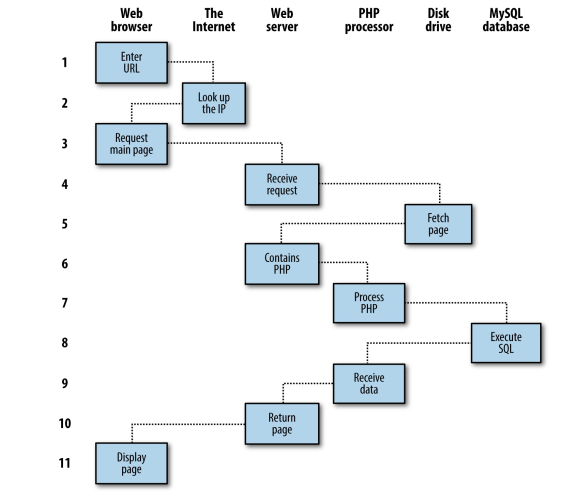
Example - Cluster Map Marker
End of Lecture 8
Web Programming
That's it!
Queries about this Lesson, please send them to:
*References*
- Google Maps; Power Tools for Maximizing the API, 2014
Evangelos Petroutsos- D3 Tips and Tricks; Interactive Data Visualization in a Web Browser, 2013
Malcolm Maclean- Interactive Data Visualization for the Web, 2013
Scott Murray- Web Programming with HTML5, CSS, and JavaScript, 2019
John Dean- Leaflet Documentation
Leaflet Team- Google Documentation for developers
Google Team
Courtesy of …