- JQuery - introduction, selections and methods
- Geospatial data on the web: GeoJSON
Lecture 7: Frameworks, Libraries, APIs, & Plug-ins
Web Programming
J Mwaura
Lecture Outline
JQuery - An Introduction
jQuery is a tiny JavaScript library that transforms the web into an entertaining experience
JavaScript is the language of the web, it is used to make the web look alive by adding motion to it
Features of JavaScript
- It makes web pages more interactive by adding motions and graphics
- It is an Interpreted language which means that you don't require a compiler to run JavaScript
- JavaScript is mainly a client-side scripting language
Why use jQuery?
- DOM manipulation - web developers manipulate the DOM using jQuery to make a web app more interactive
- Large community - most diverse JavaScript library, with detailed documentation
- AJAX support - jQuery has 1000s of plugins available, to improve the user experience. One such example is the AJAX (Asynchronous JavaScript And XML)
- Cross browser - browser independent
What is Jquery?
jQuery is a fast, small, and feature-rich JavaScript library
It makes things like HTML document traversal and manipulation, event handling, animation, and Ajax much simpler with an easy-to-use API that works across a multitude of browsers
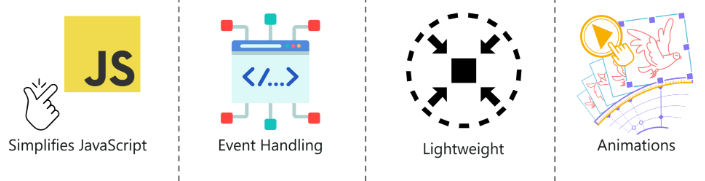
Jquery Features
- Simplifies JavaScript - simplifies DOM manipulation and event handling for rapid web development
- Event handling - offers a wide variety of events, such as a user clicking on a link
- Lightweight - Only 30kB minified and gzipped
- Animations - has plenty of built-in animation effects
Install jQuery
There are two ways to install jQuery
- Local Installation - download jQuery library and include it in your HTML code
- Link to a CDN - add jQuery library in your HTML code from Content Delivery Network
The Document Object Model (DOM)
DOM is a tree structure of the various HTML elements
DOM {Document Object Model} and is a mechanism for representing and interacting with your HTML, XHTML or XML documents
It allows you to navigate and manipulate your documents through a programming language, which in the browser will almost always be JavaScript
jQuery comes with a bunch of DOM related methods to manipulate DOM
DOM manipulation; getting and setting content text(), html() and val()
jQuery Selectors
jQuery Selectors - used to select, manipulate HTML elements by using the $() function & elements, ID's & classes
jQuery the $() function replaces JavaScript functions such as
document.getElementById, querySelectorAll & getElementByClass
jQuery Fundamentals
- jQuery Methods - before(), after(), text(), html(), css(), attr(), val(), addClass(), removeClass(), toggleClass() etc.
- jQuery Events - click(), on(), keypress() etc.
- jQuery Effects - hide(), show(), toggle(), fadeOut(), fadeIn(), fadeToggle(), slideDown(), slideUp(), slideToggle() etc.
- jQuery UI - draggable(), droppable(), datepicker() etc.
JQuery & AJAX
AJAX,- Asynchronous JavaScript And XML, allows you to load data in the background and display it on your webpage, without refreshing the page
Pros of using AJAX
- More pleasant to use
- Save bandwidth - no refresh
Cons of using AJAX
- No use of navigation buttons - Because the updates are done by JavaScript on the client, the state will not register in the browsers history
- A specific state can't be bookmarked by the user
- Data loaded through AJAX won't be indexed by any of the major search engines
- Browsers without JavaScript support, or with JavaScript disabled - No AJAX
The load() method
One of the simplest and yet still powerful methods for loading data asynchronously is the load() method
You use it by selecting an element where you want the content loaded to and then call the load() method on it
It takes the URL that you wish to load, as a parameter
The get() and post() methods
The jQuery get() and post() methods allows you to easily send a HTTP request to a page and get the result back
When you post a form, it's usually either a GET or a POST request, and with jQuery you can mimic that, since both a get() and a post() method exists
Requesting a file from a different domain using JSONP
Same Origin Policy, which prevents us from making AJAX requests to a different domain or subdomain than the one currently executing the script
JSONP is a good solution to this
Working with GeoJSON
You can use GeoJSON within your main JavaScript code file, but, to keep your things looking simple, it's most common to maintain the GeoJSON in its own separate file
With Leaflet you have to define the GeoJSON as a JavaScript variable
L.geoJSON(...) expects all coordinates in the GeoJSON file to be WGS84 coordinates
If working with a GeoJSON file that uses a different projection (so without first reprojecting it to EPSG:4326), you can use the Proj4js Javascript library together with the Proj4Leaflet extension to enable support for coordinate reference systems not built into Leaflet
Working with GeoJSON
Example - GeoJSON
Example - Animated Marker
End of Lecture 7
Web Programming
That's it!
Queries about this Lesson, please send them to:
*References*
- Google Maps; Power Tools for Maximizing the API, 2014
Evangelos Petroutsos- D3 Tips and Tricks; Interactive Data Visualization in a Web Browser, 2013
Malcolm Maclean- Interactive Data Visualization for the Web, 2013
Scott Murray- Web Programming with HTML5, CSS, and JavaScript, 2019
John Dean- Leaflet Documentation
Leaflet Team- Google Documentation for developers
Google Team
Courtesy of …