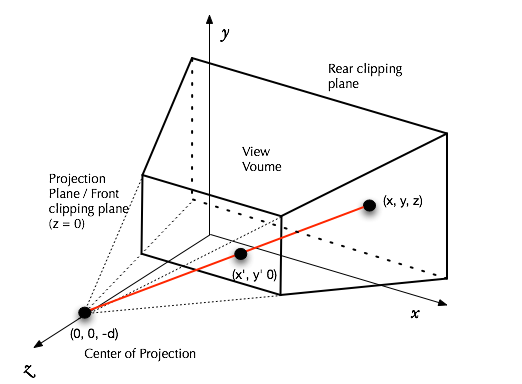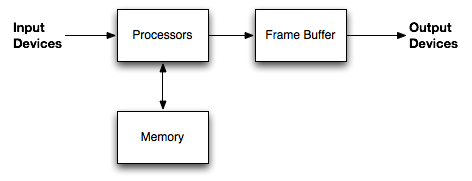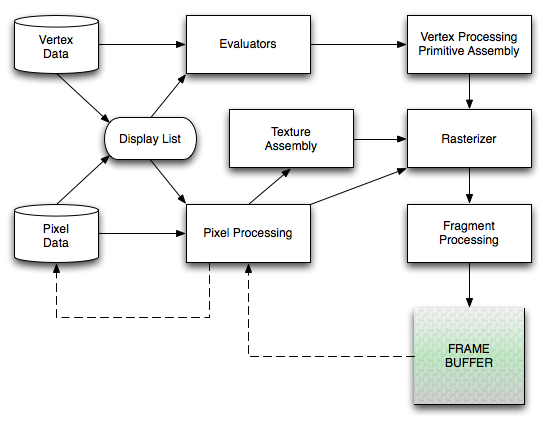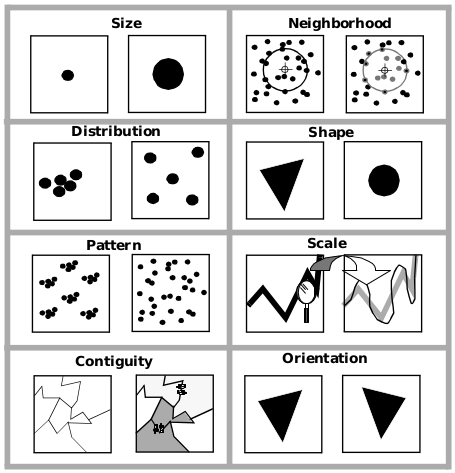Computer graphics is the computational creation and manipulation of visual data
Importance of computer graphics
Understanding and interpreting information- Visualization is necessary for dealing with cartographic dataImproved communitcation with computers- Graphical and audio interfaces are helpfulBetter cartographic designs-